The desktop app screen is empty and the loading spinner is constantly spinning / The pictures do not appear
If the desktop app looks like one of the two following pictures:

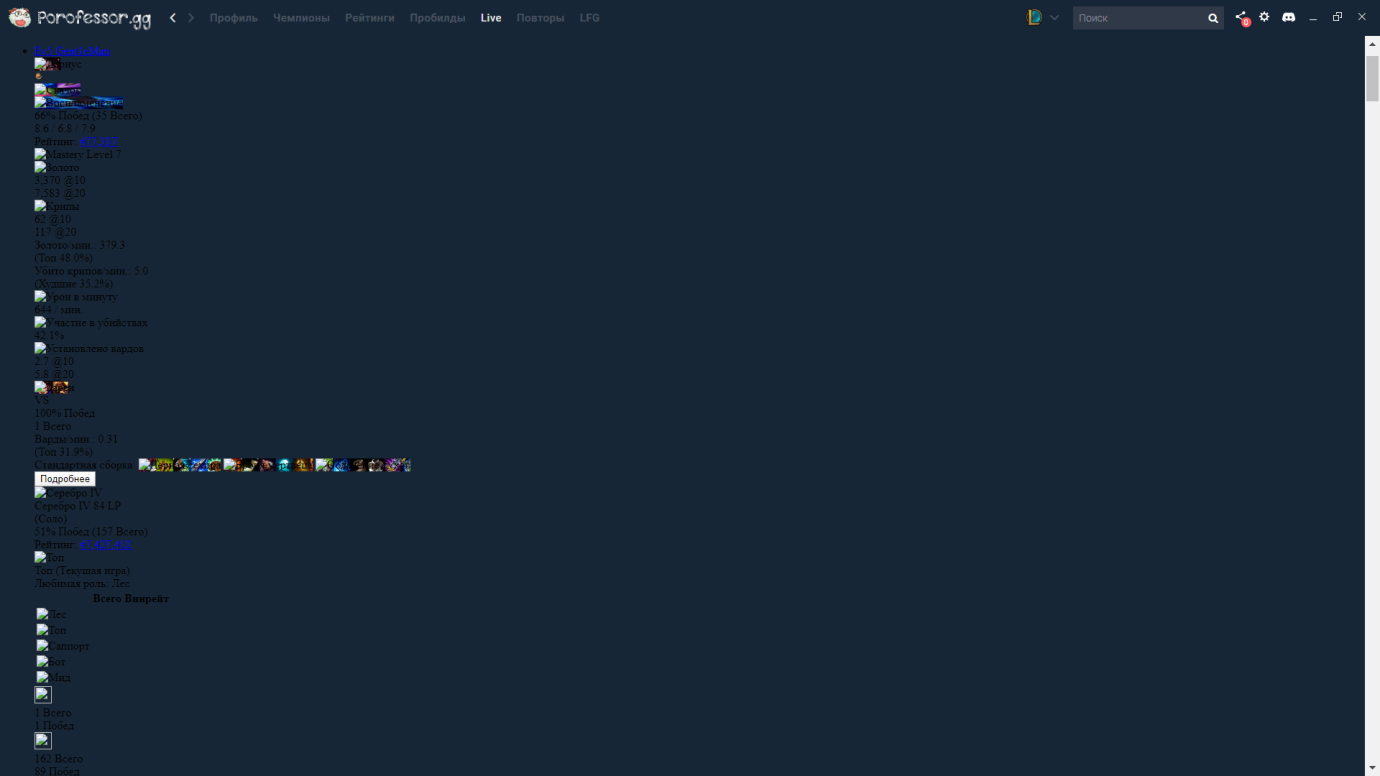
This happens when your app cannot reach the porofessor servers. This can be created by your antivirus (if you have one), firewall (if you have one), parental control filter (if you have one on your pc or on your connection). Try to disable those to see if it changes something.
If it does not, this may be linked to a misconfiguration of your connection. To fix this, open the command prompt program on your PC and enter the following:
- "nslookup porofessor.gg" (without the quotes) and then press enter.
- "nslookup www.leagueofgraphs.com" (without the quotes) and then press enter.
If 37.187.230.72 did appear two times (and ONLY IN THIS CASE), then open your start menu.
Find the notepad program and then right-click -> Run as administrator. Then, in the notepad program, click on File -> Open a File.
Then, in the input field at the bottom of this open file windows, alongside the "filename", enter "C:\Windows\System32\drivers\etc\hosts".
In this file, if there is any line containing cdn2.porofessor.gg or lolg-cdn.porofessor.gg, remove those lines
Then, at the end of the file, add a new line, "37.187.230.72 cdn2.porofessor.gg" (without the quotes, and without a #).
Then do the same on another new line with "37.187.230.72 lolg-cdn.porofessor.gg" (without the quotes). Then save the file
When this is done, reboot your PC